 ®
®
How do I Create (export) a Transcript in RTF/CRE format?
RTF is a data (transcript) exchange language that was designed by Microsoft to allow a user to exchange data with other users seamlessly. ProCAT spearheaded an effort to adopt RTF as the standard transcript exchange language. The goal was to allow a CAT user to transfer his or her transcript (including the steno notes) to another CAT software in its original format.
RTF, in its original format, does not support the features that are common in the CAT systems. Therefore, the vendors collectively designed an extension to RTF to allow a CAT user to transfer a transcript from one CAT system to another vendor's CAT system. This conversion protocol is commonly referred to as RTF/CRE (Rich Text Format/Court Reporting Extension).
You may use RTF/CRE protocol to export Winner2000 transcripts or use it to import transcript from other systems into Winner2000. The following sections describes the software and dictionary requirements and procedures for using RTF/CRE.
Winner2000, unlike some CAT systems, does not restrict its users to using a certain paragraph naming convention. Over the past two decades our clients have been spoiled by their freedom to choose. Unfortunately, to be compatible with RTF/CRE, you must format your dictionary entries in a certain format. This is restriction imposed by the CAT systems that do not offer the flexibility to choose your own naming convention.
As a first step, there are several changes that are needed to be made in your dictionary to allow you to use the RTF/CRE naming convention. Here are the steps:
-
The Question banks must be changed to include a bracket around the "Q" (see example below).
-
The Answer banks must be changed to appear as [R].
-
The Colloquies must include an explicit [p:colloquy].
Examples of the changes described above appear below:
| Dictionary Entry | Correct Format | Incorrect Format |
| STKPWHR/ | .<>[Q]>^ | .<>Q>^ |
| -FRPBLGTS | .<>[R]>^ | .<>A>^ |
| STPHAO/STPHAO/ | .[p:colloquy]<>Mr. Speaker: | .<>Mr. Speaker: |
The above entries appear in your personal dictionary. Use the dictionary maintenance program to make the changes described above. This is an absolute must.
The second step in the process of becoming RTF/CRE compatible is to make sure that your page layout includes the special language used in RTF/CRE.
The following is the list of valid paragraph styles that are recognized by the other CAT vendors. Please note that some vendor's software do not ignore the case. Therefore, it is imperative that you type the names as they appear below. Winner2000 version 7.0.56.d includes these styles as the "STANDARD" style. Please feel free to call ProCAT technical support if you wish to receive a copy of this layout.
| Valid Paragraph Style Names |
| Question |
| Answer |
| Colloquy |
| Continue |
| Paren |
| Paren Sngl |
| Quoted |
Exporting a Transcript
This may be the easiest part of the process, only if you have completed the previous steps completely and correctly -- again, we regret all the restrictions, but they are imposed to accommodate the less flexible software.
Follow the instructions listed below to create an RTF/CRE file.
-
From the Winner2000 main menu, click the Editor button
-
Select a file from the "Open" dialog box
-
Select "File" from the Editor menu bar
-
Choose the "Export" option on the File menu
-
Click on the "Save as Type" drop-down list
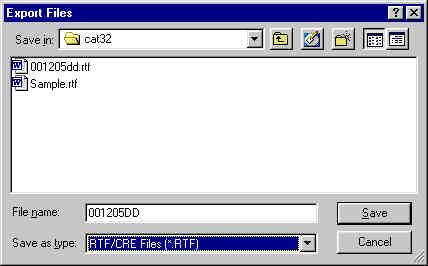
-
Choose "RTF/CRE File (*.rtf)" as the export format
-
Enter a file name in the "File Name" box
-
Use the "Save in" box to navigate your drives and select a destination folder
-
Click on the "Save" button to export the transcript in RTF/CRE format to the folder you have selected.
Conclusion
RTF/CRE is the first step ever taken by a vendor, in the history of court reporting, that allows a transcript to be imported or exported in a meaningful manner. RTF/CRE may not yield the perfect results, but it is certainly a step in the right direction. The accuracy of data exchange depends on the end-user as well as the vendors. You must make certain your software is setup correctly to achieve the best result.
How Do You Check an RTF/CRE File?
Microsoft, by virtue of the fact that they wrote the book on RTF, should be used as the yardstick by which one can measure a vendor's RTF compliance. As a rule, you should be able to import an RTF/CRE into the Microsoft Word and compare it to the actual transcript. One should question a vendor's compliance if a transcript in Microsoft Word does not look nearly identical to the format displayed by the exporting CAT system. Click here for additional information and restrictions on exporting an RTF/CRE file to a non-CAT software.