|
|
Entering a New Registration Code What you will need: Winner Version 10.0 Your old key. Your New Registration code. Your registration code will be enclosed in your package it will look like this: Registration Name: Ms. Constance Journal Registration Code:
W6100-0000-0596-9B32 Key Type: USB
ProCAT Key License Type:
Full License / Edit Only Version: 10 Optional Modules: It is important that you enter the Registration name exactly as it appears in the Red above. If it is not exactly like it is on your form the code will not work. Registering your Key1. Connect your old key to your Winner computer. 2. Double click on your Winner icon. 3. Click on Login. 4. Click on Tools on the Menu Bar. 5. Click on Register Options. 6. Enter your name as it appears on your Registration Letter in the Registration Name. 7. Enter the Code that appears on your Registration Letter in the Registration Code. 8. Click on Save. 9.
10. Exit Winner. 11. Insert New Key. 12.
Access Winner. |
© Copyright Advanced Translations Technology, Inc. All rights reserved.
Information contained on this page is for the exclusive use of the ProCAT
users.
Reproduction and distribution of the information contained herein is expressly
prohibited.
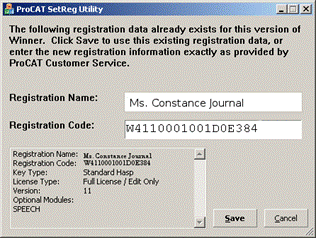 You will get a
message that your key was successfully registered.
You will get a
message that your key was successfully registered.