 ®
®
Downloading and Installing Hp’s Dark Courier Font
Note: For use in Windows Operating Systems only. Do not use for DOS-based applications.
Instructions for installing the Dark Courier font in Windows 98, ME, NT 4.0 2000 and XP:
- Click here to download HP Dark Courier Font
- Unzip the downloaded file. (The fonts are unzipped to C:\Lj611en)
- Click Start, select Run, type in "fonts" (without the quotes) and press Enter (this will open Windows Fonts folder).
- Click
File, select Install New Font (the Add Fonts window will appear).
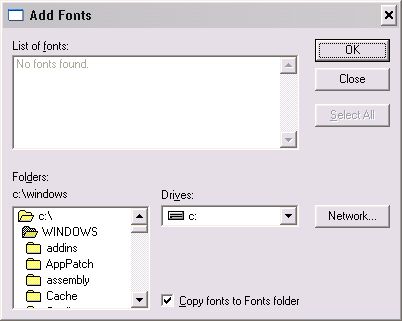
-
Double click on the C:\ folder. Now double click on the Lj611en folder.
- The font file names should appear under List of Fonts.
- Make certain there is a checkmark next to Copy fonts to Fonts folder.
- Click Select All button (this will highlight all of the Dark Courier fonts).
- Click OK (this will install the fonts to your Windows Fonts folder).