ASCIIís are not formatted correctly
An ASCII file is a file that humans can read with a simple Windows Notepad program or the editor built into MS-DOS. An ASCII file does not necessarily refer to a particular format adopted by a standards body.
When you export a file to ASCII, essentially you are taking a picture of the page.† This picture includes the Page numbers, line numbers, and then top, bottom, left and right margins.† Therefore, if you open this file in Notepad, WordPad, or Microsoft Word you may see extra blank pages.† What do you do?
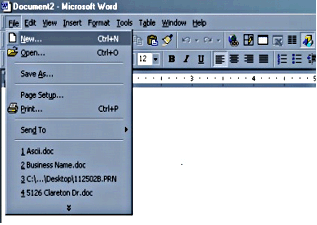 |
You need to change the page setup for the application that you are using. Here are some screen shots from MS Word. This will show you how and where to change these settings.
|
|
| You can see from here that the Top, Bottom, Left and Right margins can change. During in house testing, we have found that decreasing these margins allows enough area for the ASCII picture to fit. As an example, you would change the Top margin to 0.50 and do the same for the bottom. Once you have gotten the correct margins for all of your sides, you will notice that you have the same amount of pages as the actual transcript |
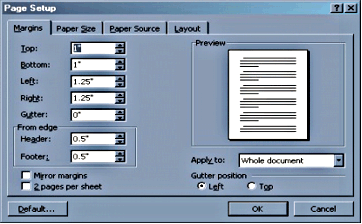 |